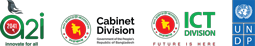-
-
-
-
Home Page
- About District
-
District Administration
Revenue Administration
-
ULAO Posting Status
-
Land related Laws
-
Land Webportal
-
Guard File
-
Land Related Services
-
Service Rules Related
-
Revenue Section Staff
-
Revenue Citizen Charter
-
Staff Database
-
LD Tax
-
VP leased list
-
Land Gazettes made in favor of BEZA
-
Scheduled land schedule in favor of Bangladesh Economic Area Authority (BEZA)
-
Running cases of General Certificate Section
-
ULAO Posting Status
-
Local government
District Council, Kushtia
Municipality
Upazila Council
Union Council
Activities
-
Govt. Offices
Security & Discipline Affairs
-
Office of the Police Super, Kushtia
-
District Jail, Kushtia
-
District Ansar and VDP Office
-
Fire service and Civil Defence, Kushtia
-
Narcotics Control Directorate
-
Office of Probation Officer, Kushtia
-
Directorate of National Consumer Rights Protection
-
Bangladesh food safety Authority, District office, Kushtia
-
In-Service Training Center, Kushtia
-
Tourist police kushtia Zone
Education and Culture
-
District Education Office, Kushtia
-
District Primary Education Office, Kushtia
-
PTI, Kushtia
-
Islamic Foundation, Kushtia
-
Bangladesh Shishu Academy
-
District Sports Office
-
District Bureau of Non-formal Education
-
District Shilpakala Academy, Kushtia
-
Hindu Religious Welfare Trust, Kushtia
-
Distrcit Government Public Library
-
Sorkari Shishu Poribar Boys
-
Sorkari Shishu Poribar Girls
-
Textile Vocational Institute, kushtia
About Human Resources Development
-
District Employment and Manpower Office
-
Directorate of Youth Development, Kushtia
-
Bangladesh Rural Development Board Kushtia
-
District Co-operative Office, Kushtia
-
District Social Welfare Office, Kushtia
-
Deputy Director\'s Office, Department of Women Affairs, Kushtia
-
Regional Labor Office, Kushtia
-
Cooperative Zonal Institute, Kushtia
-
Palli Dariddro Bimochon Foudation (PDBF), Kushtia
-
City social service Office, Kushtia
-
Kushtia Technical Training Center, Kushtia
-
Jatyo Mohila Sangstha, kushtia
-
Hospital Social Services Office, 250 Bed General Hospital, Kushtia
Agriculture and Food Related Issues
-
Department of Agricultural Extension
-
District Food Controller\'s Office, Kushtia
-
Office of District Senior Agricultural Marketing Officer, Kushtia.
-
Horticulture Development Center, BADC, Kushtia
-
District Livestock Office, Kushtia
-
BADC (Seed)
-
Bangladesh Agricultural Development Corporation (BADC) Fertilizer
-
Office of the District Fisheries Officer, Kushtia
-
Cotton Development Board
-
Bangladesh Agricultural Development Corporation (BADC),Iirrigation
-
District Seed Certification Officer\'s Office, Kushtia
-
Soil Resource Development Institute (SRDI), Kushtia
-
Department Of Jute, Kushtia
-
Soil Resource Development Institute, Regional Laboratory, Kushtia
-
Government Poultry Breeding and Development Farm, Kushtia
-
On-Farm Research Division, Bangladesh Agricultural Research Institute
-
Small Farmer Development Foundation, Region Office, Kushtia
-
District Artificial Insemination Center, Kushtia
Engineering
-
Department Of ICT, Kushtia
-
Education Engineering Dept., Kushtia
-
Public Health Engineering Office, Kushtia
-
BRTA
-
Roads & Highways
-
Sales and Distribution Division-1, WZPDCL, Kushtia
-
Sales and Distribution Division-2, WZPDCL, Kushtia.
-
Water Development Board, Kushtia
-
Deputy Postmaster Genaral, Kushtia
-
BTCL
-
Public Works Department
-
LGED
-
Kushtia Polli Biddut Somitee
-
Office of the Executive Engineer, HED
-
Office of the Assistant Engineer, HED
Other Offices
-
Regional Passport Office, Kushtia
-
Directorate of factories and establishments visited
-
বাংলাদেশ হাউস বিল্ডিং ফাইনান্স কর্পোরেশন, কুষ্টিয়া
-
District Information Office
-
District Savings Office / Bureau, Kushtia
-
District Registrar\'s Office, Kushtia
-
Social Forest Division, Kushtia
-
Deputy Tax Commissioner Office, Kushtia
-
Department of Environment, Kushtia
-
Kushtia Head Post Office
-
District Customs, Excise & VAT Office, Kushtia
-
Office of the Police Super, Kushtia
- Other organizations
- e-Services
- Gallery
- Others
-
-
-
-
Home Page
-
About District
About District
History and Tradition
Economic
অন্যান্য
-
District Administration
Deputy Commissioner
DC Office
DDLG/ADC
Officers and Staffs
Revenue Administration
- ULAO Posting Status
- Land related Laws
- Land Webportal
- Guard File
- Land Related Services
- Service Rules Related
- Revenue Section Staff
- Revenue Citizen Charter
- Staff Database
- LD Tax
- VP leased list
- Land Gazettes made in favor of BEZA
- Scheduled land schedule in favor of Bangladesh Economic Area Authority (BEZA)
- Running cases of General Certificate Section
Important Information
About Sections
e-Services
Judicial Munshikhana
Land Acquisition Related
-
Local government
District Council, Kushtia
Municipality
Upazila Council
Union Council
Activities
-
Govt. Offices
Security & Discipline Affairs
- Office of the Police Super, Kushtia
- District Jail, Kushtia
- District Ansar and VDP Office
- Fire service and Civil Defence, Kushtia
- Narcotics Control Directorate
- Office of Probation Officer, Kushtia
- Directorate of National Consumer Rights Protection
- Bangladesh food safety Authority, District office, Kushtia
- In-Service Training Center, Kushtia
- Tourist police kushtia Zone
Education and Culture
- District Education Office, Kushtia
- District Primary Education Office, Kushtia
- PTI, Kushtia
- Islamic Foundation, Kushtia
- Bangladesh Shishu Academy
- District Sports Office
- District Bureau of Non-formal Education
- District Shilpakala Academy, Kushtia
- Hindu Religious Welfare Trust, Kushtia
- Distrcit Government Public Library
- Sorkari Shishu Poribar Boys
- Sorkari Shishu Poribar Girls
- Textile Vocational Institute, kushtia
About Human Resources Development
- District Employment and Manpower Office
- Directorate of Youth Development, Kushtia
- Bangladesh Rural Development Board Kushtia
- District Co-operative Office, Kushtia
- District Social Welfare Office, Kushtia
- Deputy Director\'s Office, Department of Women Affairs, Kushtia
- Regional Labor Office, Kushtia
- Cooperative Zonal Institute, Kushtia
- Palli Dariddro Bimochon Foudation (PDBF), Kushtia
- City social service Office, Kushtia
- Kushtia Technical Training Center, Kushtia
- Jatyo Mohila Sangstha, kushtia
- Hospital Social Services Office, 250 Bed General Hospital, Kushtia
Agriculture and Food Related Issues
- Department of Agricultural Extension
- District Food Controller\'s Office, Kushtia
- Office of District Senior Agricultural Marketing Officer, Kushtia.
- Horticulture Development Center, BADC, Kushtia
- District Livestock Office, Kushtia
- BADC (Seed)
- Bangladesh Agricultural Development Corporation (BADC) Fertilizer
- Office of the District Fisheries Officer, Kushtia
- Cotton Development Board
- Bangladesh Agricultural Development Corporation (BADC),Iirrigation
- District Seed Certification Officer\'s Office, Kushtia
- Soil Resource Development Institute (SRDI), Kushtia
- Department Of Jute, Kushtia
- Soil Resource Development Institute, Regional Laboratory, Kushtia
- Government Poultry Breeding and Development Farm, Kushtia
- On-Farm Research Division, Bangladesh Agricultural Research Institute
- Small Farmer Development Foundation, Region Office, Kushtia
- District Artificial Insemination Center, Kushtia
Engineering
- Department Of ICT, Kushtia
- Education Engineering Dept., Kushtia
- Public Health Engineering Office, Kushtia
- BRTA
- Roads & Highways
- Sales and Distribution Division-1, WZPDCL, Kushtia
- Sales and Distribution Division-2, WZPDCL, Kushtia.
- Water Development Board, Kushtia
- Deputy Postmaster Genaral, Kushtia
- BTCL
- Public Works Department
- LGED
- Kushtia Polli Biddut Somitee
- Office of the Executive Engineer, HED
- Office of the Assistant Engineer, HED
Health Related
Other Offices
- Regional Passport Office, Kushtia
- Directorate of factories and establishments visited
- বাংলাদেশ হাউস বিল্ডিং ফাইনান্স কর্পোরেশন, কুষ্টিয়া
- District Information Office
- District Savings Office / Bureau, Kushtia
- District Registrar\'s Office, Kushtia
- Social Forest Division, Kushtia
- Deputy Tax Commissioner Office, Kushtia
- Department of Environment, Kushtia
- Kushtia Head Post Office
- District Customs, Excise & VAT Office, Kushtia
-
Other organizations
Educational Institution
Organization
-
e-Services
District E-Service Center
National E-Service
-
Gallery
Photo Gallery
Video Gallery
-
Others
ডিজিটাল মেলা
High-Tech Park
District e-Service Center
1. The service provider came to the e-service center. Firstly its name, address and mobile number are entered in the registered register.
2. The service provider then submitted his application to a counter. The application is accepted by the concerned employee and it is entered into the computer (E-Nothi System/DRR System). Then a slip of POS printed is provided to the service user.
3. In case of Land records / Khotian, the applicant will apply with a court fee of 20 taka. He will submit a return envelope with the address along with the application. Receive copies contain the date of the delivery of the Land records / Khotian. The service holder will take the Land records / Khotian through the post office within the specified date.
4. A satisfaction card is provided after service to the service provider. Write his opinion and leave it in the box.
0
Planning and Implementation: Cabinet Division, A2I, BCC, DoICT and BASIS